In this post, we will describe why it is worth to upgrade PerstaShop from version 1.6 to 1.7 and how to do it (step by step). This guide will also be useful for people who want to upgrade from lower versions of PrestaShop.
Why is it worth to update your shop?
- For safety reasons. An un-updated store is more vounterable to various types of "attacks". The threat may cause the loss of customer data or store malfunctioning, which is associated with the loss of revenue.
- Version 1.6 will lose official support from PrestaShop in the near future.
- Because of the loading speed. In particular, along with the connection with PHP version 7 and a more efficient template structure.
- To be up to date with current trends and the latest solutions. This applies, for example, to the optimal display on mobile devices, or the use of current php/js libraries.
What can/will go wrong during the upgrade?
- The current store template will not work.
- Some of the modules installed for version 1.6 will not function.
- If changes were made to the store code, some functionalities will not be preserved.
- Default settings can be overwritten, for example hooks statuses, which can cause various unexpected store behaviors.
- Diffrences in urls before and after implementation. This will negatively affect SEO.
How to update?
It's a good idea to start with auditing modules and solutions that have been implemented in the store. It is worth checking which plugins are actually used in the store and make their full list. Probably after upgrading, some of them will have to be bought again. You should also check what has been changed in the stores code. In particular in the classes and controllers directories and in template files. It is good if all code changes were placed in override folder. Otherwise, finding and moving functionalities may be much harder.
It is absolutely necessary to make a copy of the PrestaShop files and place the store at a separate url (subdomain or catalog). Upgrading to a higher version at the "production" store may result in sales drop. After creating the copy, switch maintanance mode on. It is also worth to change the robots.txt file, to dissalow indexing (Disallow: /).
User-agent: *
Disallow: /
The next step is to perform the upgrade on the copy of the store. You can use the free 1 click upgrade module or look for one of the paid solutions. 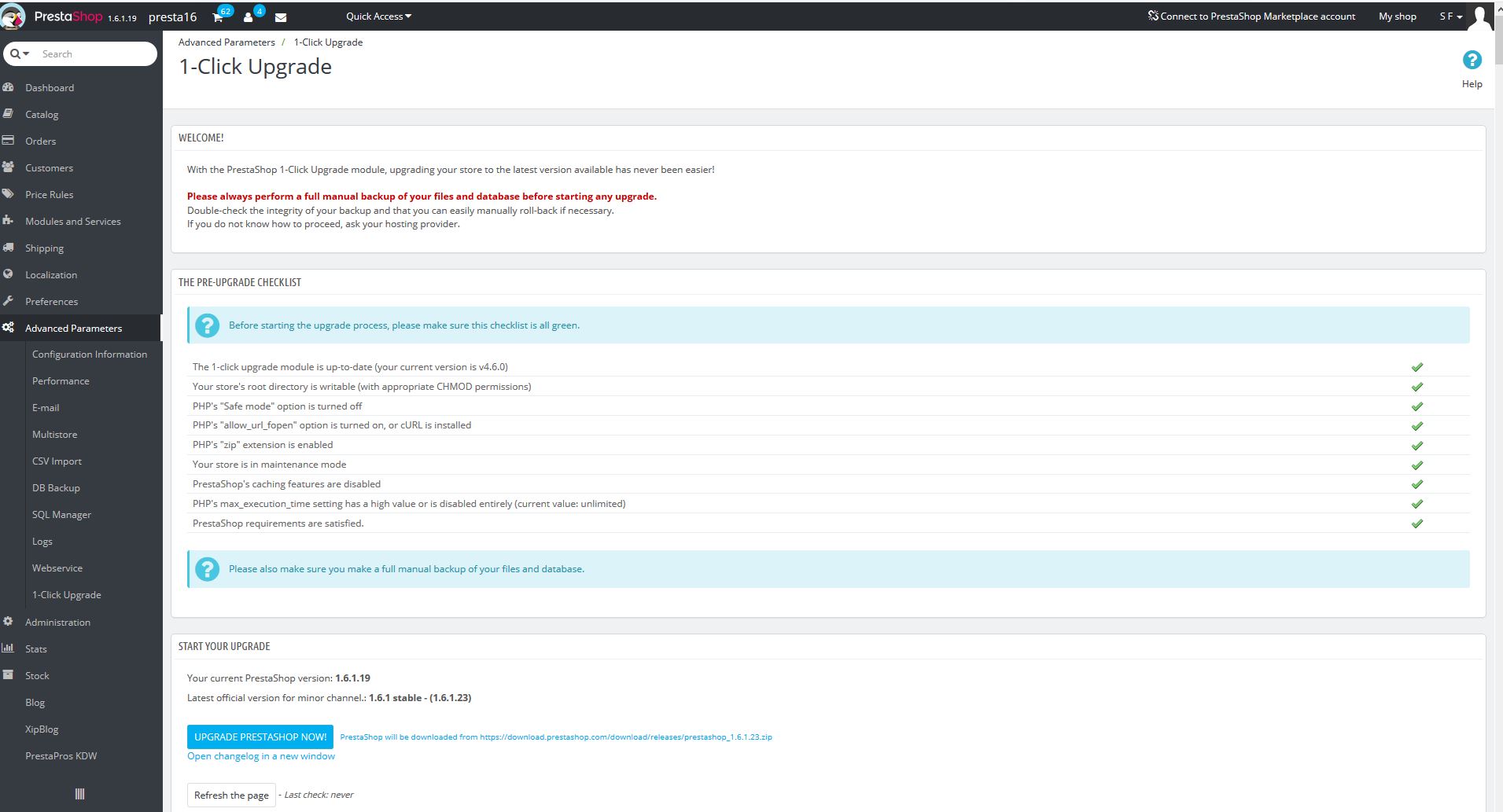
If the update is done on a duplicate shop, you can turn off the option to create a copy of the files. This will save time and space on the server.
After making the update, you should check how the store works. In particular, check the shopping path. It is also worth checking if the end of the urls in the oryginal store and in the copy are the same.
It is good to writte down all changes that are going to be made on the duplicate store. Because if you use the 1 click upgrade module, many of these changes will have to be made again on the production version or again on a copy with an updated database.
If any modules do not work for the new version of the store, then you should buy / download them again and of course install them. In the case when overrides were made on 1.6 version, rewritting some functionalities may be required. This is due to the fact that PrestaShop do not recommend to use the overrides in version 1.7 and some methods may be different in 1.6 .
Then, you need to adjust the template. In this case, we propose two solutions. You can buy and upload a ready template, then customize it or you can hire a company to create graphics for you. Unfortunately, the template files are very different in versions 1.6 and 1.7, so you will not be able to transfer the template from the old store.
If everything goes well, the last step is to update the database files. Unfortunately most of the actions will have to be repeated, if the change was made with the 1 click upgrade module. The steps will be as follows:
- turn on maintanance mode on your production store,
- upgrade shop with the 1 click upgrade module,
- one more time download modules and configure them,
- copy the template from the duplicate store,
- test your shop,
- turn off the maintanance mode.
If any other updating module was used, it is possible to overwrite the differences in the records that were created in the time between the beginning and the end of the upgrade. This allows you to save some time.
Should I do PrestaShop upgrade by myself?
Updating the store is rarely a simple and short process. It is relatively easy to carry out if the store has not been modified but this happens relatively rarely.