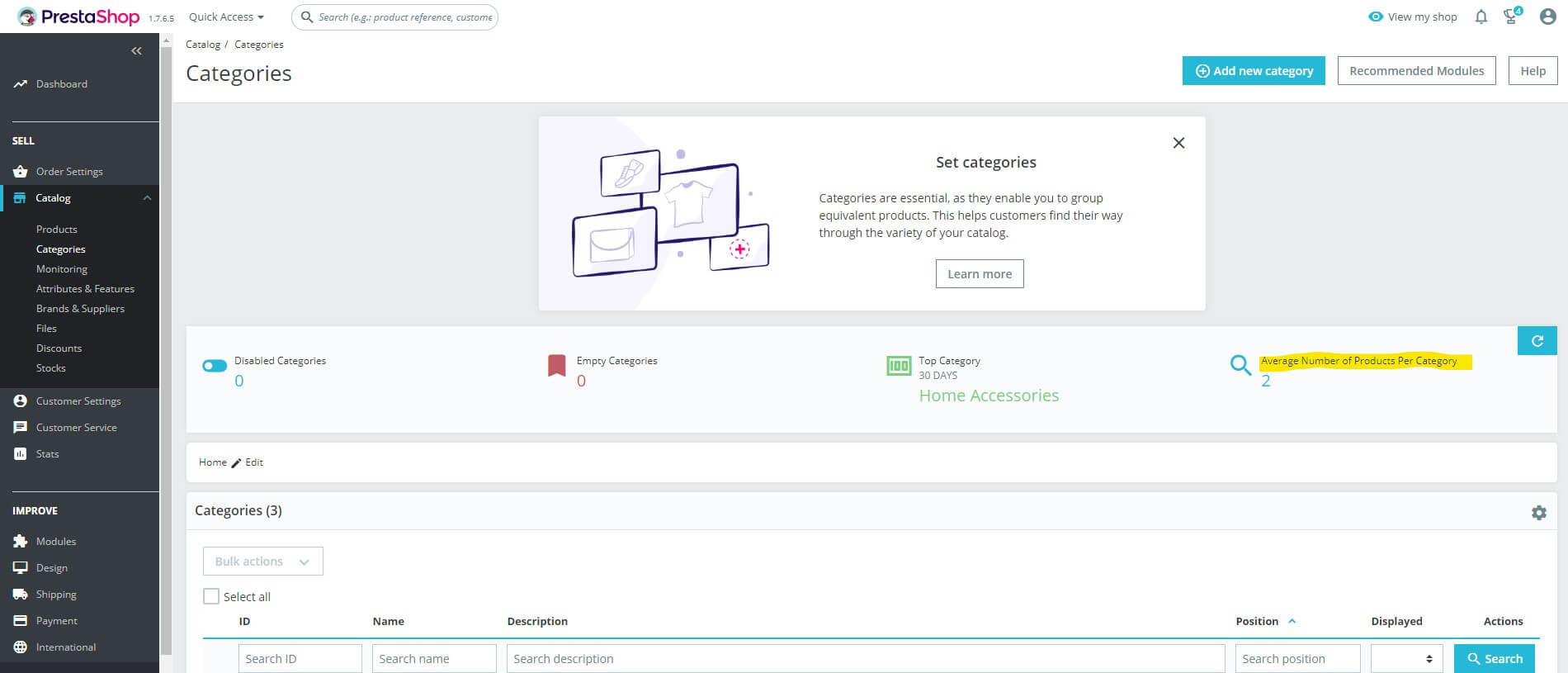Translations is a universal tool to customize all store content. It allows you to access the content of e-mails, templates, as well as the content displayed on front-end of your store. Here you can edit both order confirmations and translations of all buttons e.g. search or cart. The option to translate the administration panel in PrestaShop 1.7 concerns the content visible in the administration panel itself. Individual sections and fields can be named freely.
If you install a language other than English at the beginning, not all phrases can be translated correctly. If you come across an unclear or meaningless command while working on your shop, you can change its wording in the back office translations in the admin panel. To do this, select Improve in the left-hand menu, then International and Translations. There are 5 types of translations available in PrestaShop 1.7:
- Back office translations,
- Themes translations,
- Installed modules translations,
- Email translations,
- Other translations.
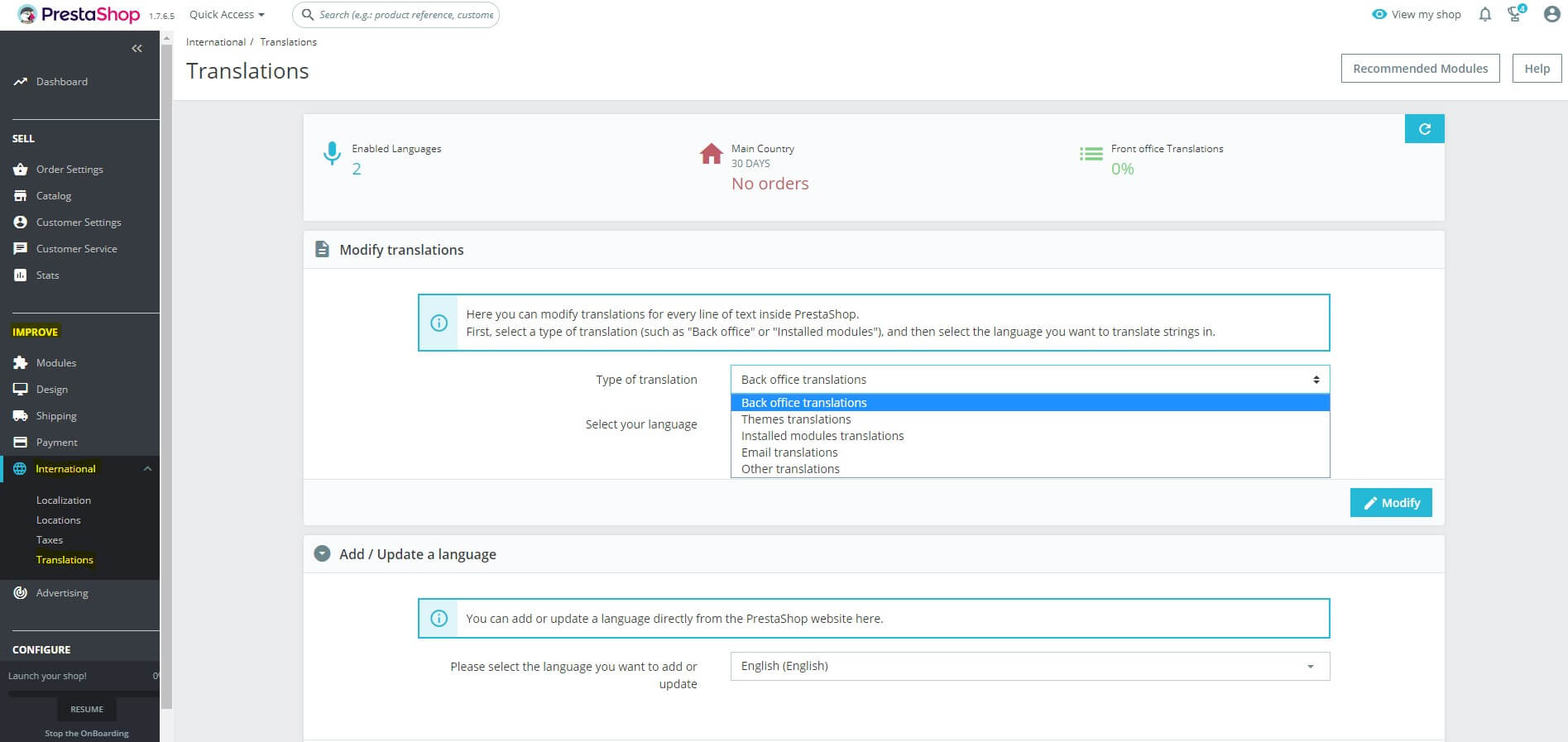
Set up:
- Type of translation: back office translations
- Select your language: Polish (or another language you wish to change)
- and click Modify.
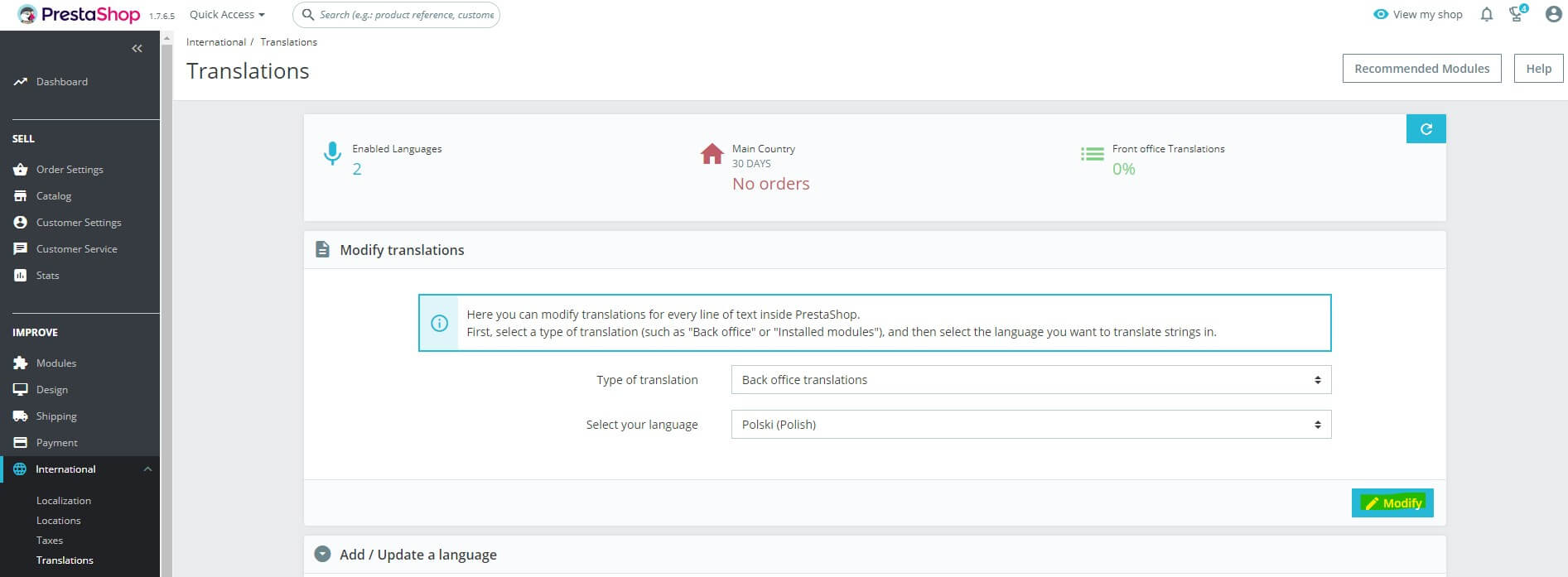
In the newly opened site, you can translate phrases found throughout the PrestaShop 1.7 administration panel.
A new store, freshly installed, may contain some errors or inaccuracies, such as visual ones. In the second tab of the panel – Catalog – in Categories there are statistics descriptions written in non-consistent way. Every description besides the last one is written in large letters (Disabled Categories, Empty Categories, Top Categories and Average number of products per category). Using Back office translations you can easily change Average number of products per category info Average Number Of Products Per Category for way more consistent look.
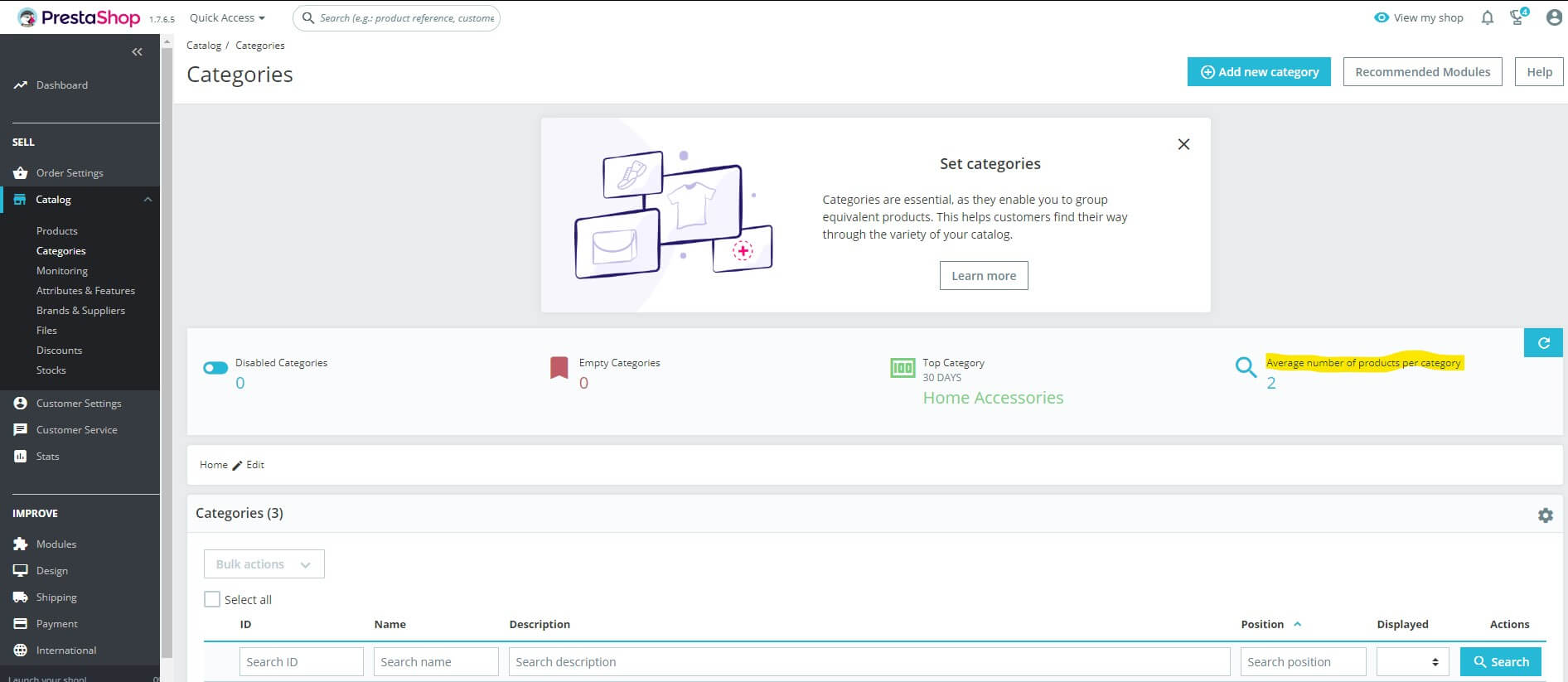
Thanks to translations of PrestaShop 1.7 administration panel you can unify all descriptions. Type "Average number of products per category" in the search engine in back office translations and press enter or search. In the edit field change small capitals for large ones, click save and you're done.