When creating an account in online store, most customers want to fill in as few boxes as possible and quickly proceed to payment. Entrepreneurs who want to meet their customers' needs should adjust the PrestaShop 1.7 registration form to their requirements.
If you don't sell B2B (business to business), the Company and Identification Number boxes in the registration form are redundant. It will take you about 2 minutes to remove them.
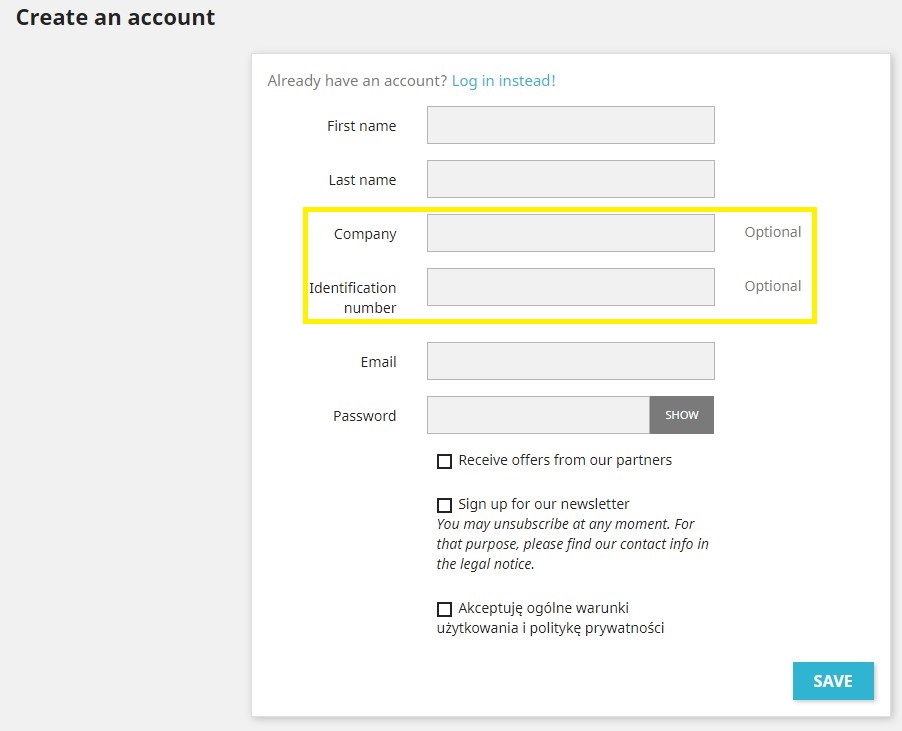
Log in to the administration panel of your PrestShop 1.7 store. In the Configure section, select the Shop Parameters tab and then Customers Settings.

In the Enable B2B mode option move the slider to No position, save changes and you're done!
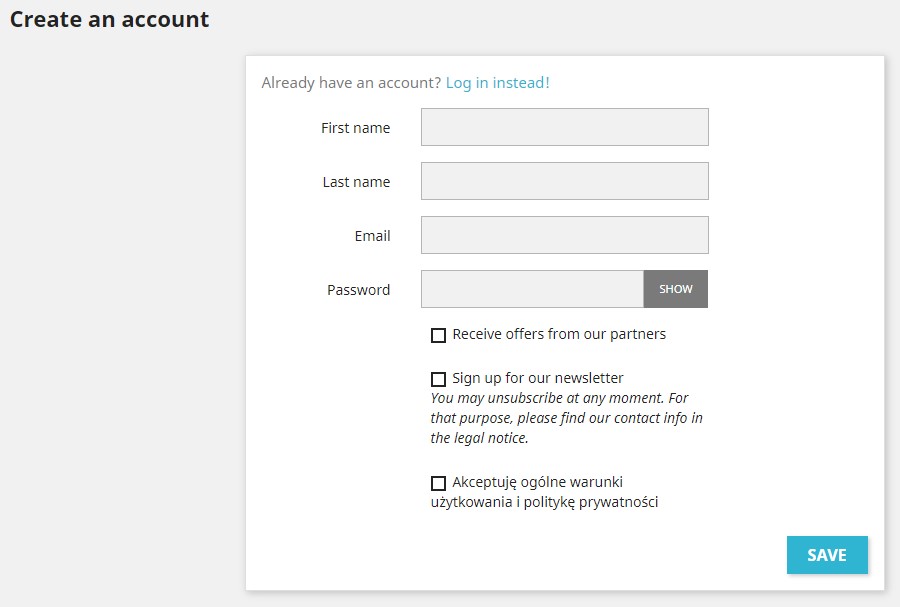
See our other posts devoted to registration form settings in PrestaShop 1.7:
- Adding a phone number field in PrestaShop 1.7
- Removing the date of birth field from the form in PrestaShop 1.7
- Removing the gender field when creating an account in PrestaShop 1.7