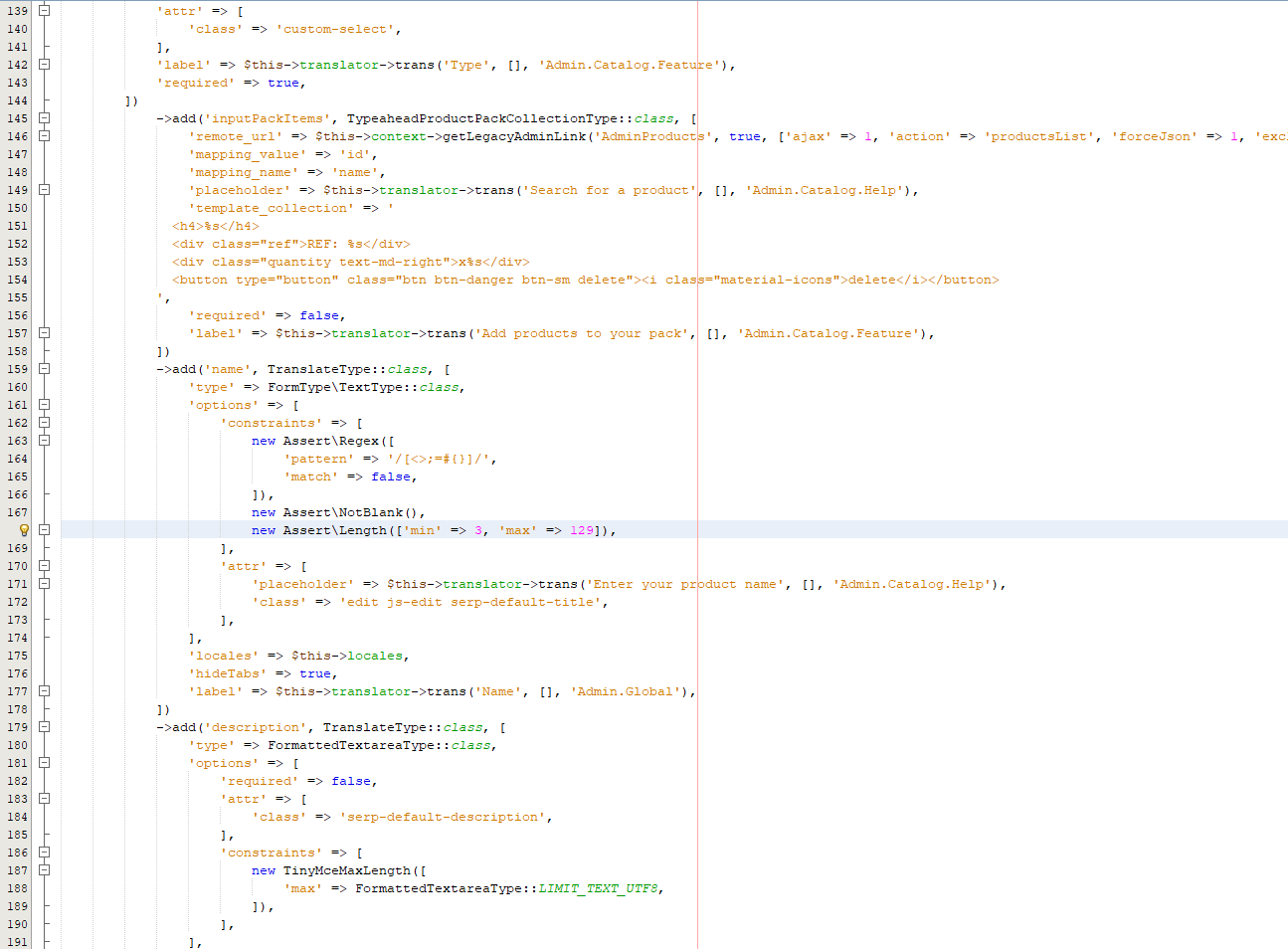One of the unquestionable advantages of the store based on PrestaShop 1.7 engine is the openness of this system and the possibility to make many changes. Everyone is able to customize the store to their needs and requirements. Today you will learn how to edit character limits in product details and cms pages in PrestaShop 1.7.
When entering a new product to the PrestaShop 1.7 store the default limits are:
- New product name - 129
- Summary (short description of the product) - 800
- Description - 21844
- The limit for CMS pages is also 21844 characters.
Changing the number of available characters for product summary field
The easiest, and the fastest way to change the limit for the products short description (summary). In the administration panel of the store, in the Configure section, select Shop Parameters, then Products. On the newly opened page, go to the "Max size of short description" field. Change the value 800 to any number of your choice and click save.
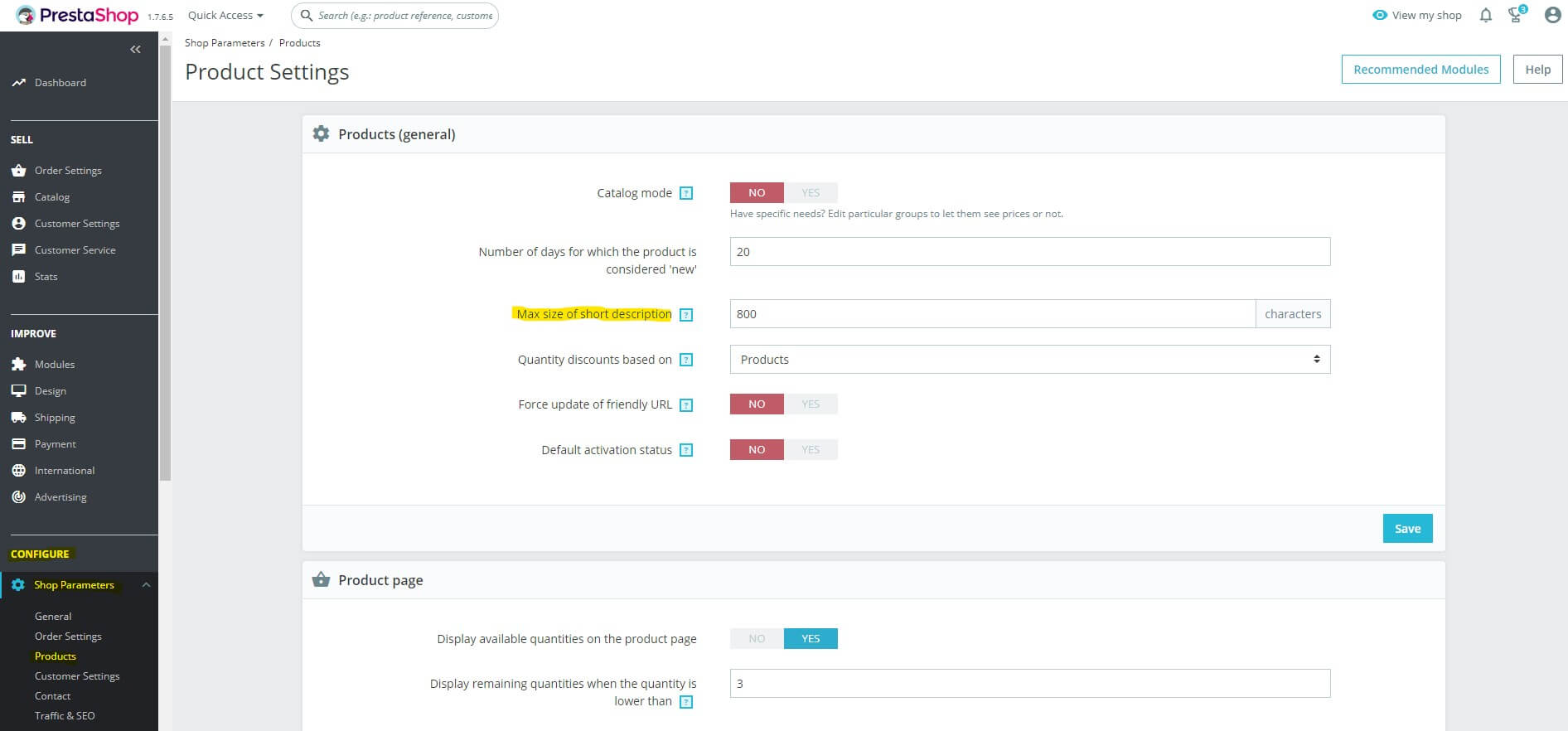
Changes to the other values are made in the store files on your FTP account.
Editing the character limit for the product description and CMS pages in PrestaShop 1.7
To change the character limit for the description in PrestaShop 1.7 and the character limit for the CMS pages in PrestaShop you have to make changes in the path \src\PrestaShopBundle\Form\Admin\Type\FormattedTextareaType.php in line 44.
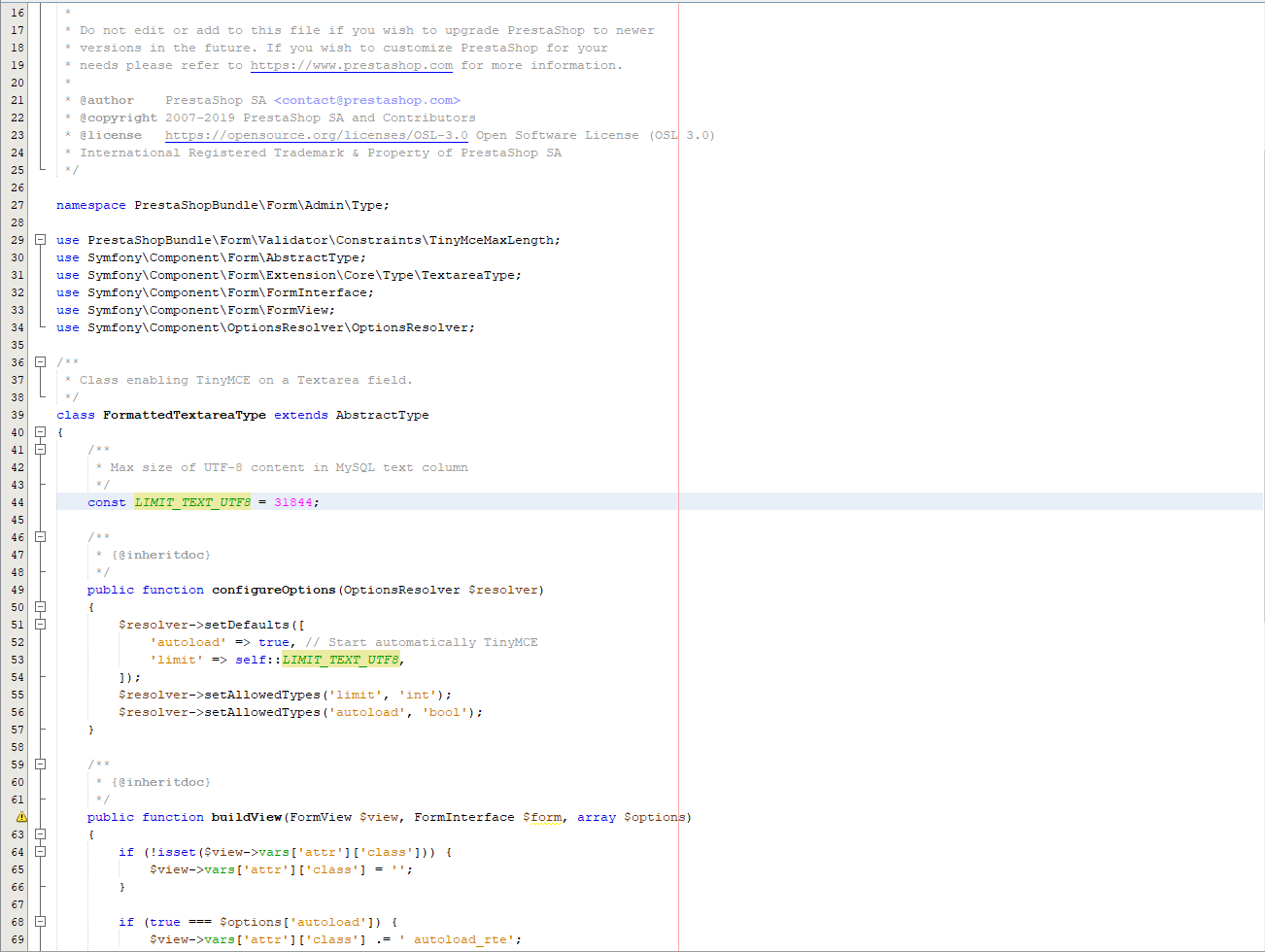
In the place const LIMIT_TEXT_UTFS = 21844 replace the value 21844 with a new number of your choice. Remember that, this change applies to both the limit for the product description and the length of the CMS page description.
Increase number of characters for product title
By default, product title length is 129 characters. This title also cannot be shorter than 3 characters. Path: \src\PrestaShopBundle\Form\Admin\Type\FormattedTextareaType.php. The range can be changed in line 168: new Assert\Lenght ([‘min’ => 3, ‘max’ => 129]),