Default customer groups in PrestaShop 1.7.
Every PrestaShop store has 3 customer groups by default - visitor, guest and customer. Each defines store visitors differently. A visitor is a person who has not created an account or is not logged in. A guest has placed an order in the store, but has not created an account. A customer is a person who has created an account in the store but has not necessarily made a purchase.
Adding a new customer group in PrestaShop 1.7.
If you want to define a new custom customer group, in the Configure section select Shop Parameters, and Customer Settings. Go to the Groups tab. At the top of the page, in right-hand corner, select +add new group.
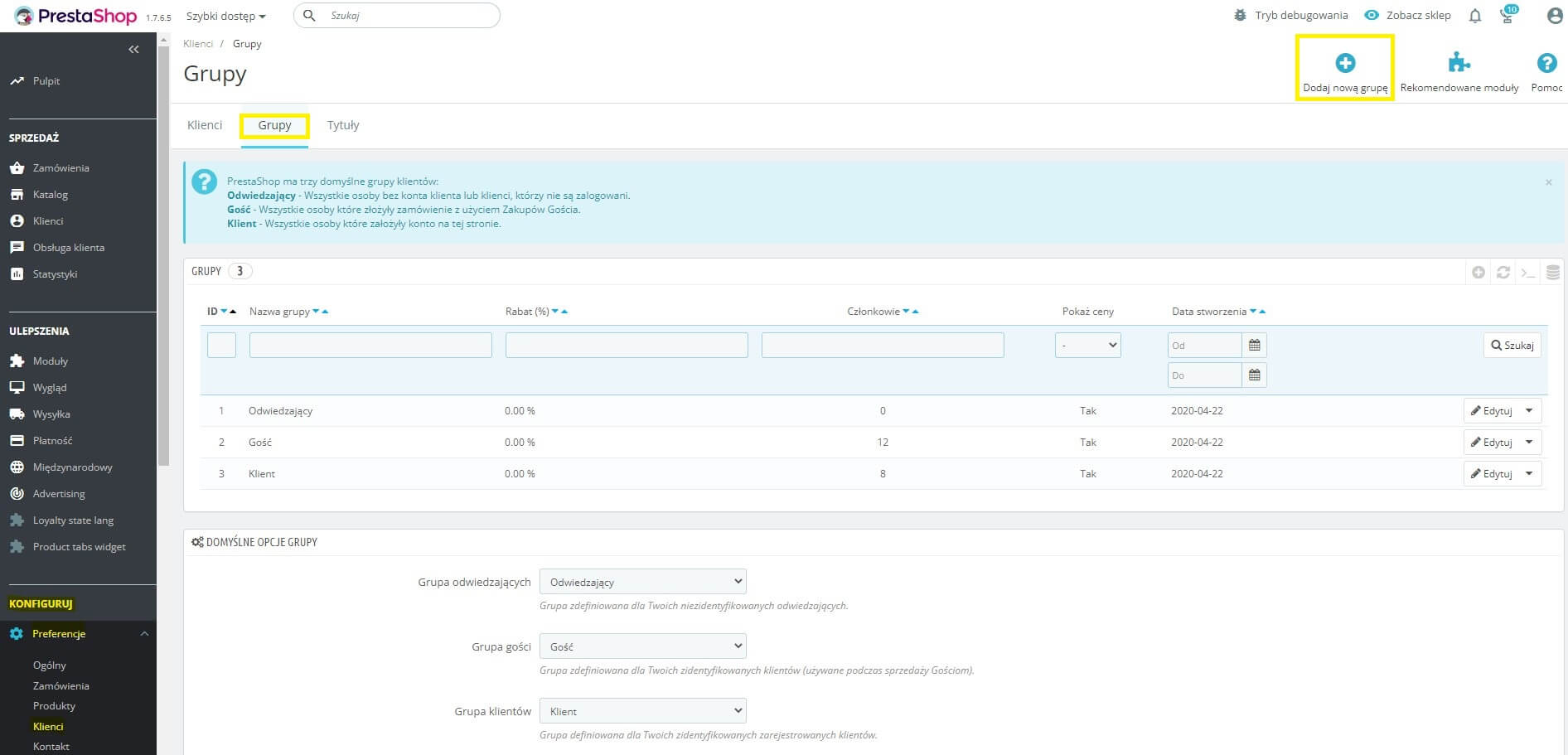
You will go to the page for creating a new group.
- Name - in this field you give a name to the new group.
- Discount - is used to specify the percentage discount for all group members.
- Price display method - you define the format of the displayed price - net or gross.
- Show prices - you can define whether group members will see prices on the store or not.
Click save.
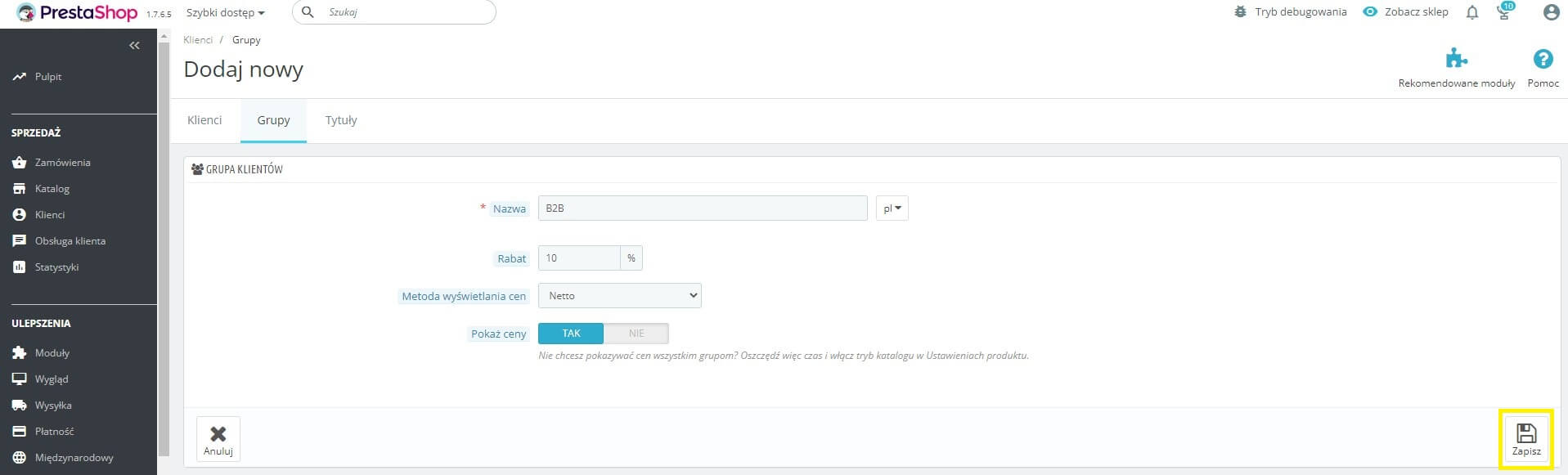
Editing customer groups in PrestaShop 1.7.
After creating a group, go to edit by clicking the pencil icon in the list of all groups.
Here you can set details for your group. You can assign discounts to individual category groups, you can enable or disable the use/display of specific modules in the store.
- Category discount - you can assign different discounts to different product categories. Important! This discount overwrites the discount defined while creating the group.
- Authorized modules - a list of all modules available in your store. By clicking yes/no you enable and disable the ability of using them by the group members.

Adding customer groups to categories in PrestaShop 1.7.
Remember! When adding a new group to PrestaShop 1.7, the group is not assigned to any categories. After creating it, you need to add it manually. To assign a customer group to a category in PrestaShop 1.7, go to Catalog in the Sell section, select Categories and in the list search for the group you are interested in.

Go to edit category mode and search for the Group Access section. Select the new group and click save.
