By default in PrestaShop 1.7 new order notification on mail is disabled. Today you will learn how to enable new order notification in PrestaShop 1.7. You need to log into your store panel.
In the left-hand menu select Improve, then Modules and Catalog. In the search box type mail alerts, mail or alerts and search for Mail Alerts by PrestaShop add-on. Click install.

Go to configure.
How to configure mail alerts in PrestaShop 1.7?
The configuration tab is available in English by default and allows the following settings:
- Cutomer notifications - user notification section
- Product availibility - will notify the customer about the availability of unavailable products
- Order edit - sends to a customer a notification when an order is edited
- Merchant notifications - notifications for the store
- New order - notification about a new order
- Out of stock - notification when the product is sold out
- Threshold - quantity at which an out-of-stock notification is sent
- Returns - notification about a return
- Email addresses - a list of email addresses that will be notified when a new order is placed, a product is sold out, or a return is filed. Important! Each email should be entered from a new line.
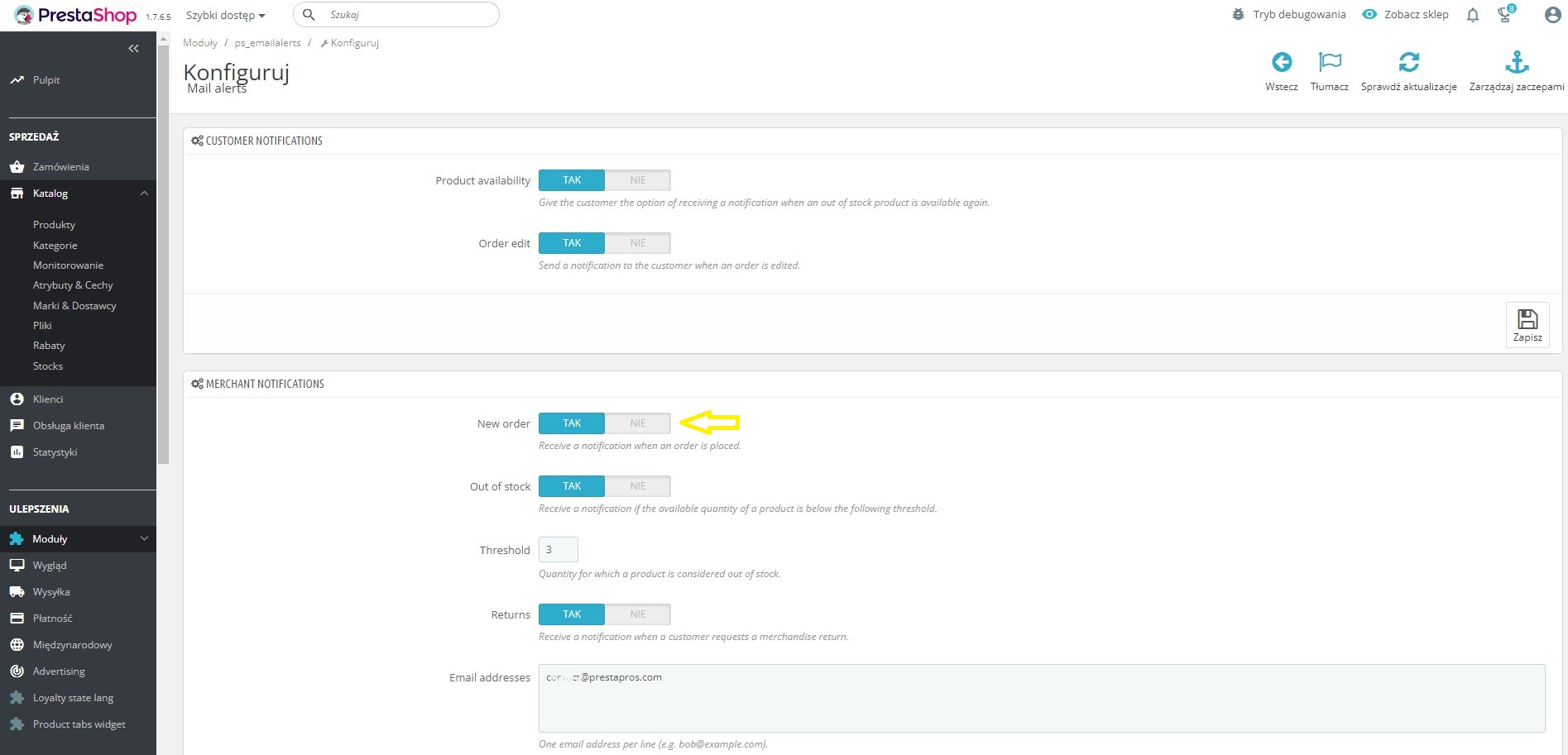
To receive notification of a new order, check Yes next to New order option.