The maintenance mode is an irreplaceable tool when making any changes to your PrestaShop store. Turn it on to easily carry out the necessary changes without exposing customers to problems with the functioning of the website. Thanks to this mode changes are introduced without major problems and no one interferes with the customers' ordering process. And most importantly, no order will be skipped or lost due to service work. Remember to always use this very handy setting.
To enable maintenance mode first log in to the administrative panel of your store. In the left menu go to Configure then shop parametrs and general. A new panel will open. At the top, select the maintenance section.

Enable Shop is used to enable and disable the online store. To enter maintenance mode select No.

The maintenance IP is a place where you can enter the IP addresses of users who are allowed to have access to the site despite the update. To add your IP address press + add my IP and click save. To add more IP addresses enter them in the window separated by a comma. Thanks to this, all added devices can log in to the store on a regular basis and their users can observe the introduced changes.

The last part is custom maintenance text. You can enter a short message here, which will be displayed to customers visiting your store during the update. It is worth informing about ongoing work, apologizing for the inconvenience and ensuring that the site will return quickly. In the default PrestaShop version 1.7 settings the length of the information text can be up to 21,844 characters, but it's not worth using this limit. :)
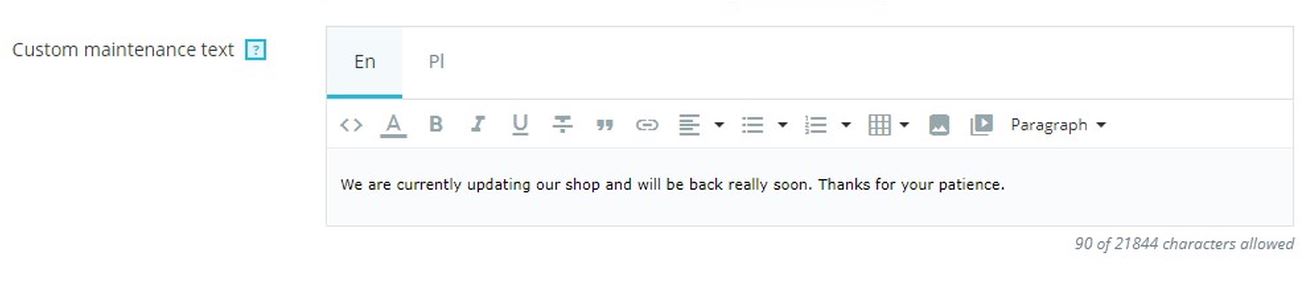
Technical break and a copy of the store
Maintenance mode is especially recommended for use on a store copy. When making major changes, especially in thriving stores, it's worth doing all the work on a copy. Leave the original domain unchanged so that it functions uninterruptedly as before. Keep updating, changes or repairs on a copy that you can monitor on an ongoing basis and in case of an error or prolonged work it will not affect your business. Add all IP addresses that will have current access to the site. If all changes are introduced and the store works correctly, make changes to the original store website.