Order status in PrestaShop informs the customer about the current status of their order. In PrestaShop 1.7, we can change or add both default and new statuses as needed.
To manage order status in PrestaShop 1.7 in the admin panel, go to configure -> shop parameters -> order settings. Select the statuses tab.
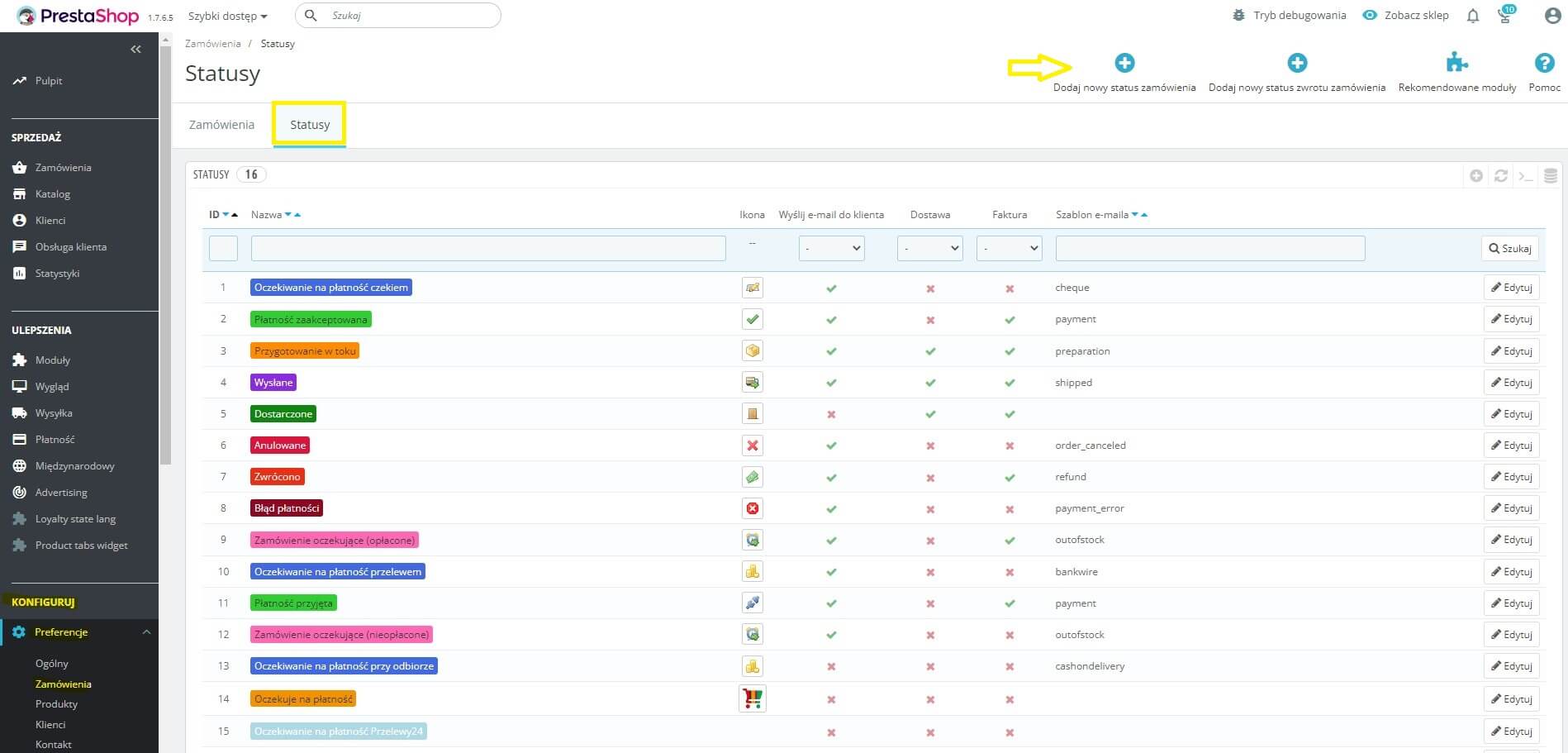
How to add a new order status in PrestaShop 1.7
In the upper right corner, click +add new order status. On the new page, you need to name the new status and add its translations. You can assign it with an icon and give it and specific color. Below, you can assign additional actions to each status you create, e.g. set that a certain email template is sent when you change this order status. Finally, click save.
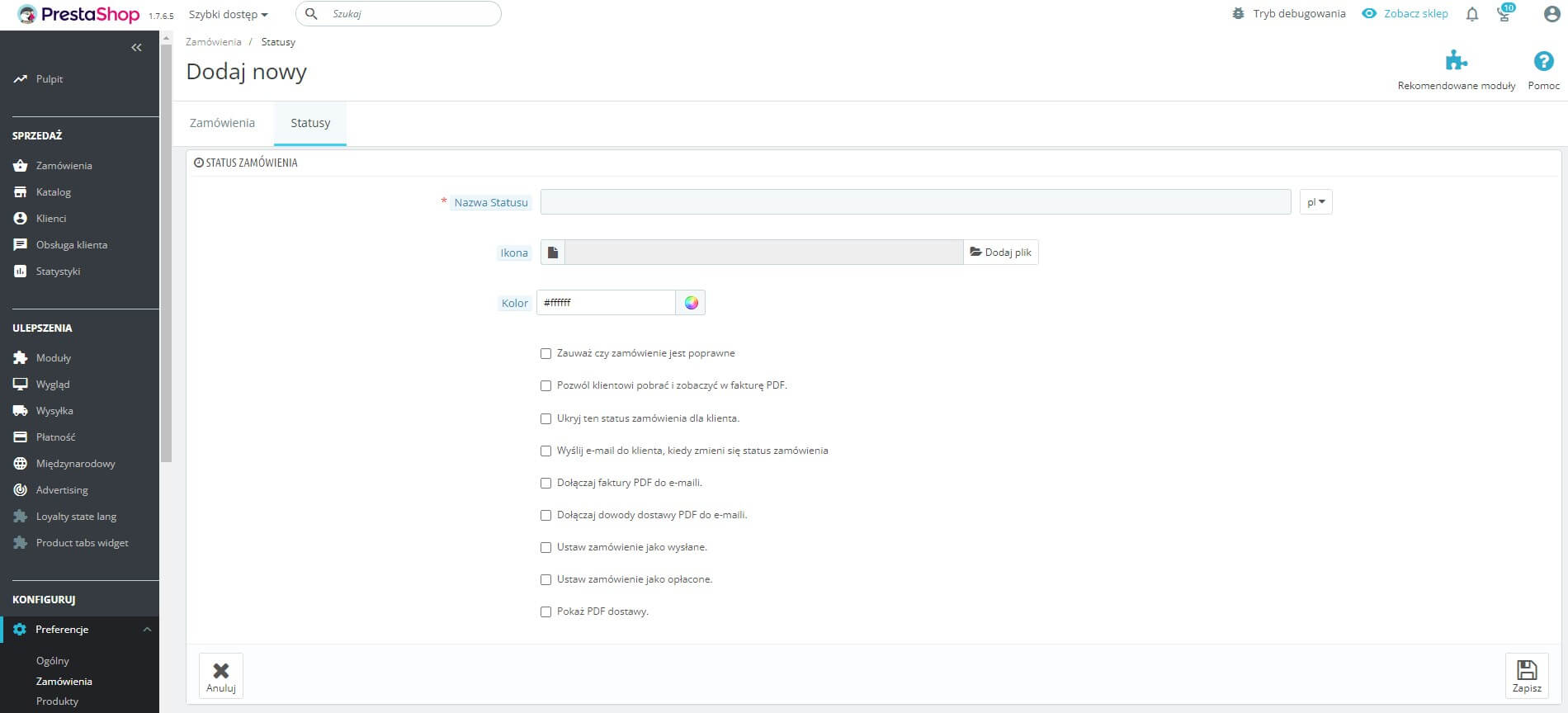
To add a new return status in the return status table, press the plus sign and follow the same steps as for adding a new order status.
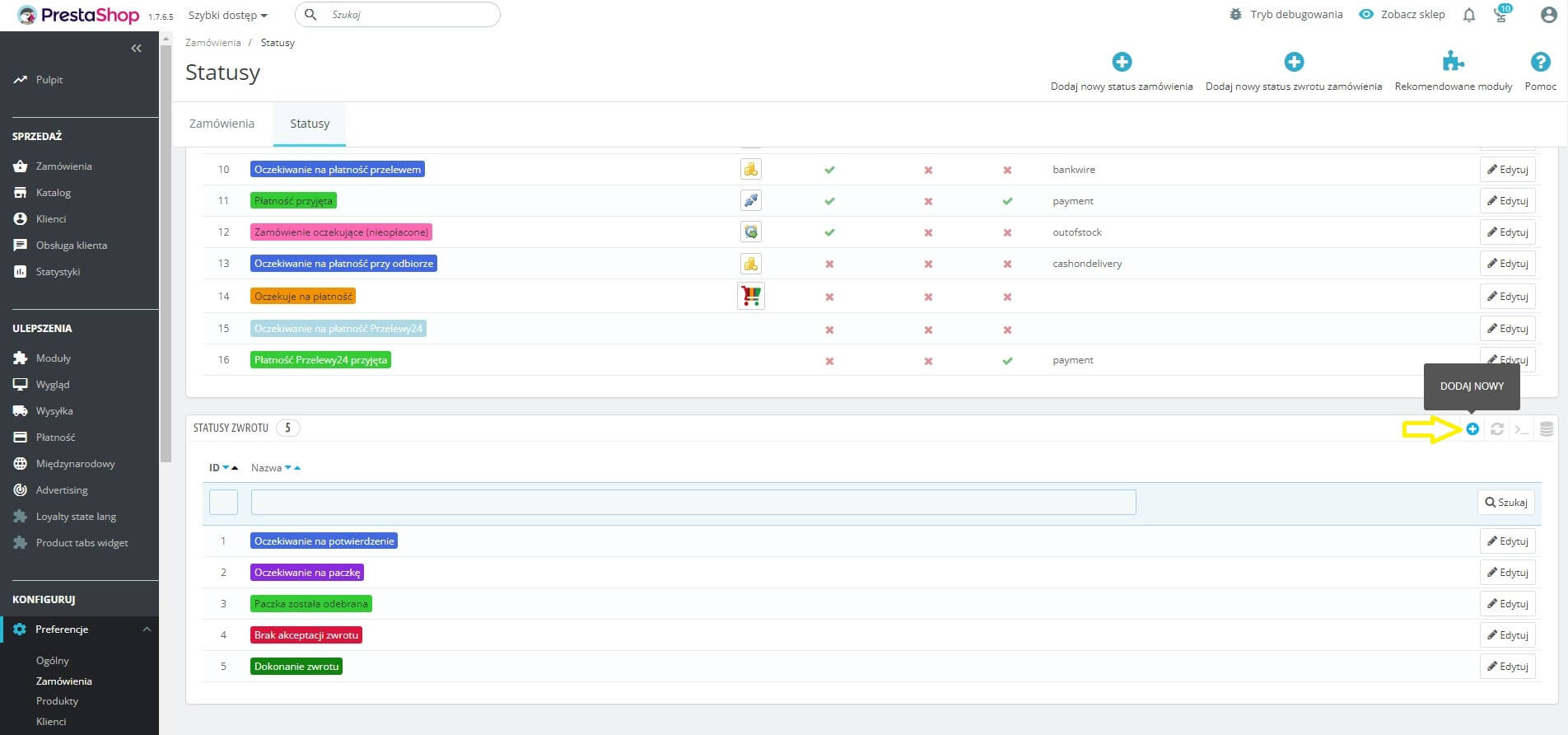
How to edit a status in PrestaShop 1.7
To edit an existing order status from the list of statuses, select the one to be edited. Click the edit icon on the right. Make your changes and click save.