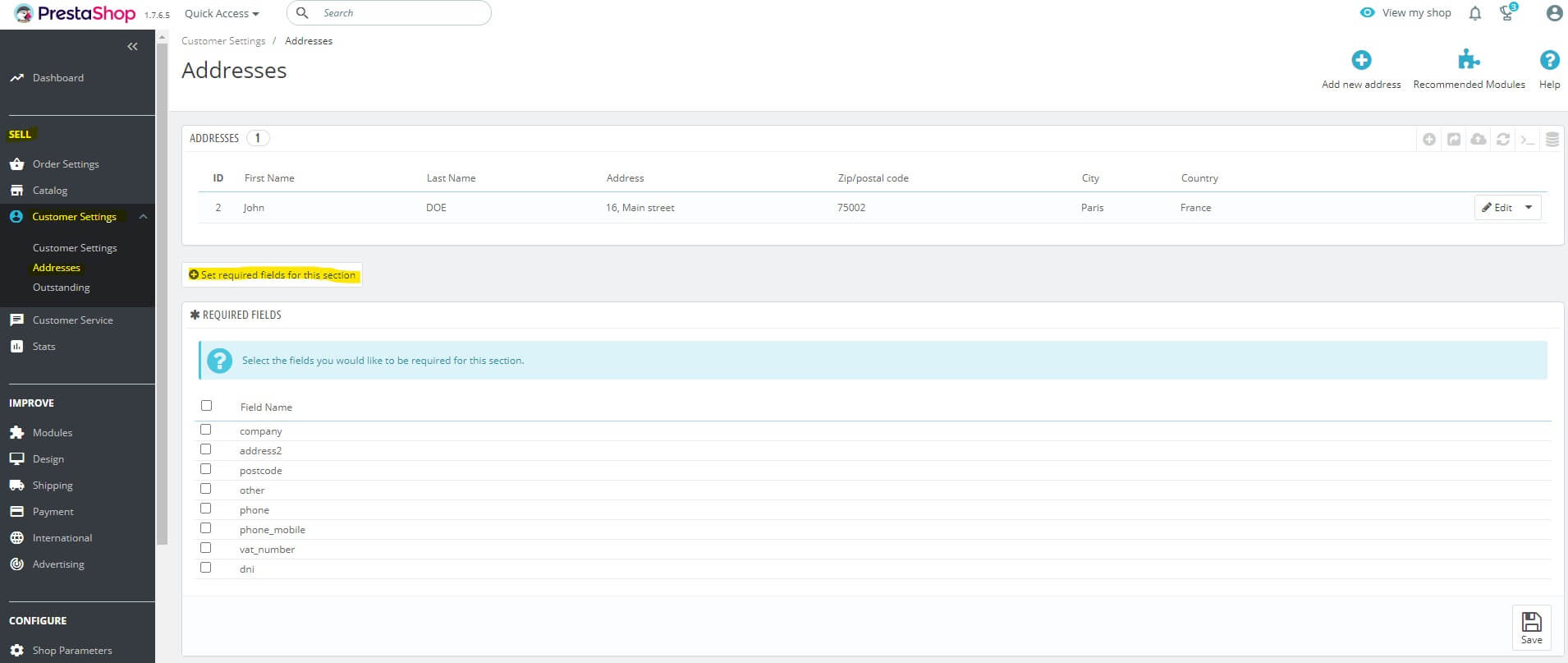Should it be optional to provide a phone number in PrestaShop or is it better for the system to impose such a requirement when placing an order? In PrestaShop, the setups are favorable to the customer and unfortunately the complications connected to the delivery without phone number are not taken under the consideration.
PrestaShop 1.7 in its default settings does not require a contact number when placing an order. The first step of the ordering process requires only basic information such as first name, last name and email.
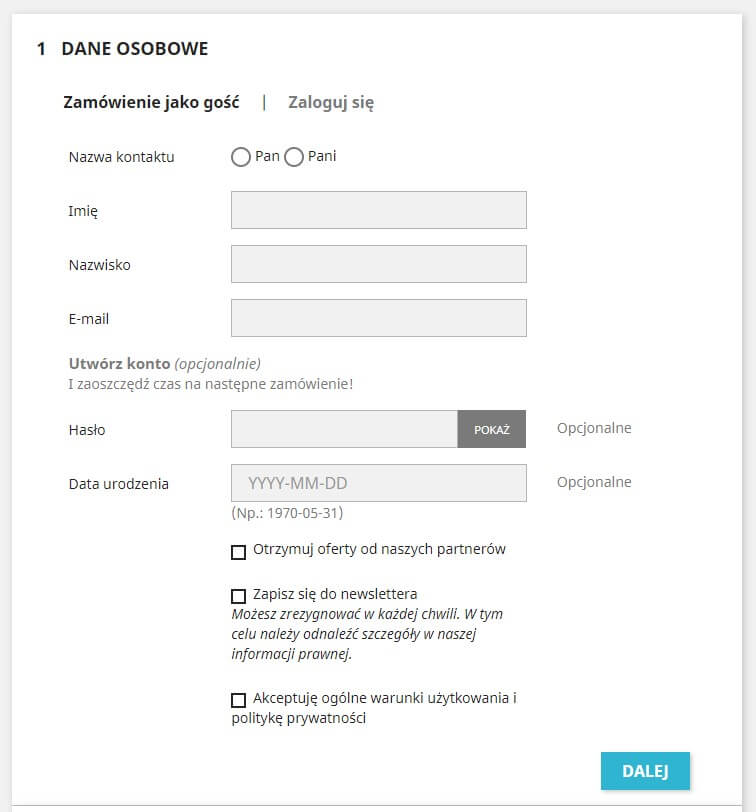
The second step requires you to provide your address along with the zip code and city. By default, the phone number is an optional field.
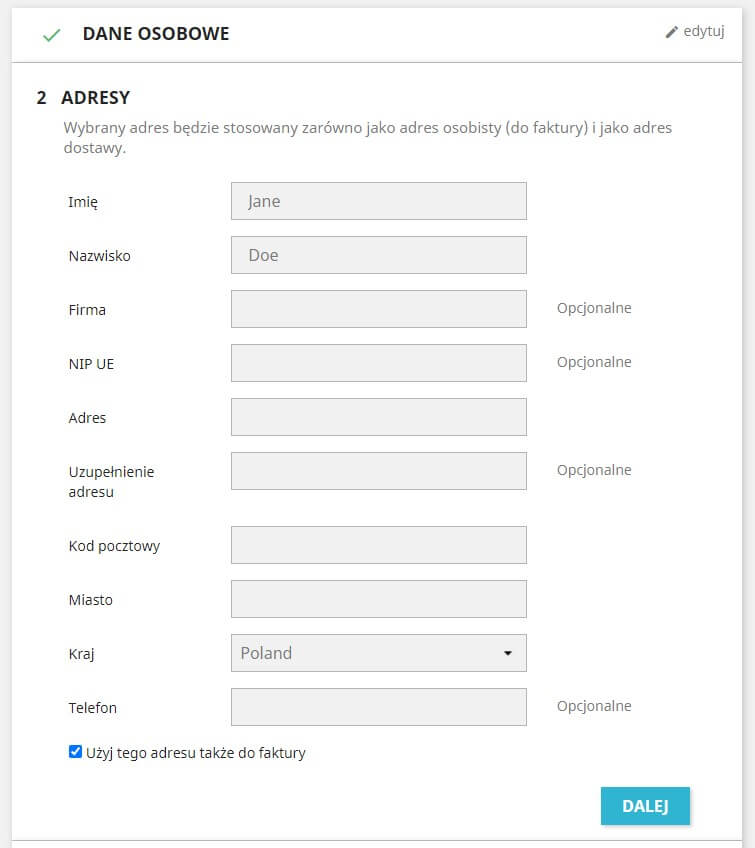
Phone number or company name are optional fields. In case of some forms of shipment delivery, such as paczkomat, lack of telephone number will prevent the parcel from being picked up. To receive a parcel from InPost’s paczkomat you need to scan the QR code or enter a one-time code. And here comes the problem. How to collect a parcel, if you didn't give your phone number while placing the order, because it was not required? The option of requiring a phone number in PrestaShop meets the needs of customers and e-store owners.
To set the required phone number for the order in PrestaShop on the left side menu select Sell, Customer Settings, and Addresses. At the bottom of the page, below the Customers list, click "set required fields in this section". In the list, in addition to the phone number, above is:
- Company Name,
- Secondary Address,
- Zip Code,
- Phone Number,
- Mobile Number,
- VAT number
- DNI number,
- Other.