Every PrestaShop 1.7 store has a built-in, basic newsletter module. The Newsletter subscription module allows you to manage the list of customers subscribed to the newsletter.
To access the module settings in the menu, select Improve, Modules and Module Manager. In the search tab type newsletter and press enter. Select the Newsletter subscription module and press configure.
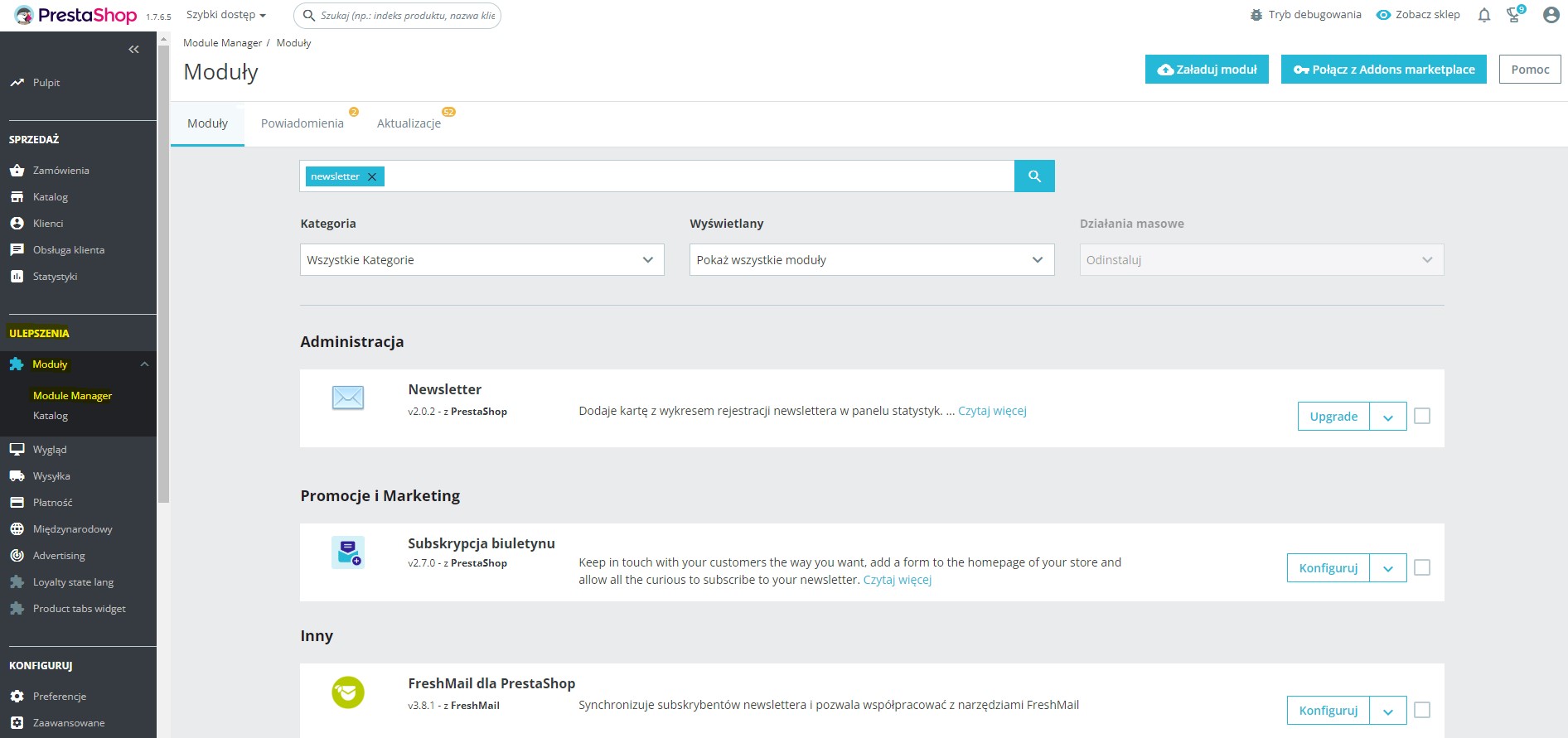
The module is divided into 4 sections responsible for:
- Newsletter subscription settings
- Searching for email addresses
- Managing email addresses
- Exporting email addresses
The newsletter subscription module settings section in PrestaShop 1.7
The first option is responsible for confirming the newsletter subscription. After selecting yes, the subscribing customer will receive an email asking them to verify their address.
The second option is responsible for sending a newsletter subscription confirmation message to the subscriber's address.
In the welcome discount voucher window, you can enter a discount code entitling you to a discount on purchases in the store. This code will be sent to customers via email after signing up for the newsletter. Read more about generating discount codes in PrestaShop 1.7.
Newsletter terms and conditions is the formula displayed on the store page next to the newsletter signup window.
Search for addresses in PrestaShop 1.7
Search addresses is responsible for manually searching for a specific e-mail address.
Newsletter registration in PrestaShop 1.7
Full list the people subscribed to the newsletter.
Export customers’ addresses section in PrestaShop 1.7. How to export the list of people subscribed to the built-in newsletter in PrestaShop 1.7
The last section is used to export addresses to the list in .csv format. Exporting the list of people subscribed to the built-in newsletter in PrestaShop 1.7. is a quick operation. Select the country and subscriber group from the drop-down list and press the export csv file button.
- Customers’ country - from the drop-down list you can select the country which you want your customers to come from. If you are sending out newsletters in several languages, this feature is extremely useful.
- Newsletter subscribers - allows you to filter subscribers according to the established account on the store.
- Subscribers to affiliate offers - allows you to filter subscribers depending on whether they have agreed to share data with affiliate companies or not.
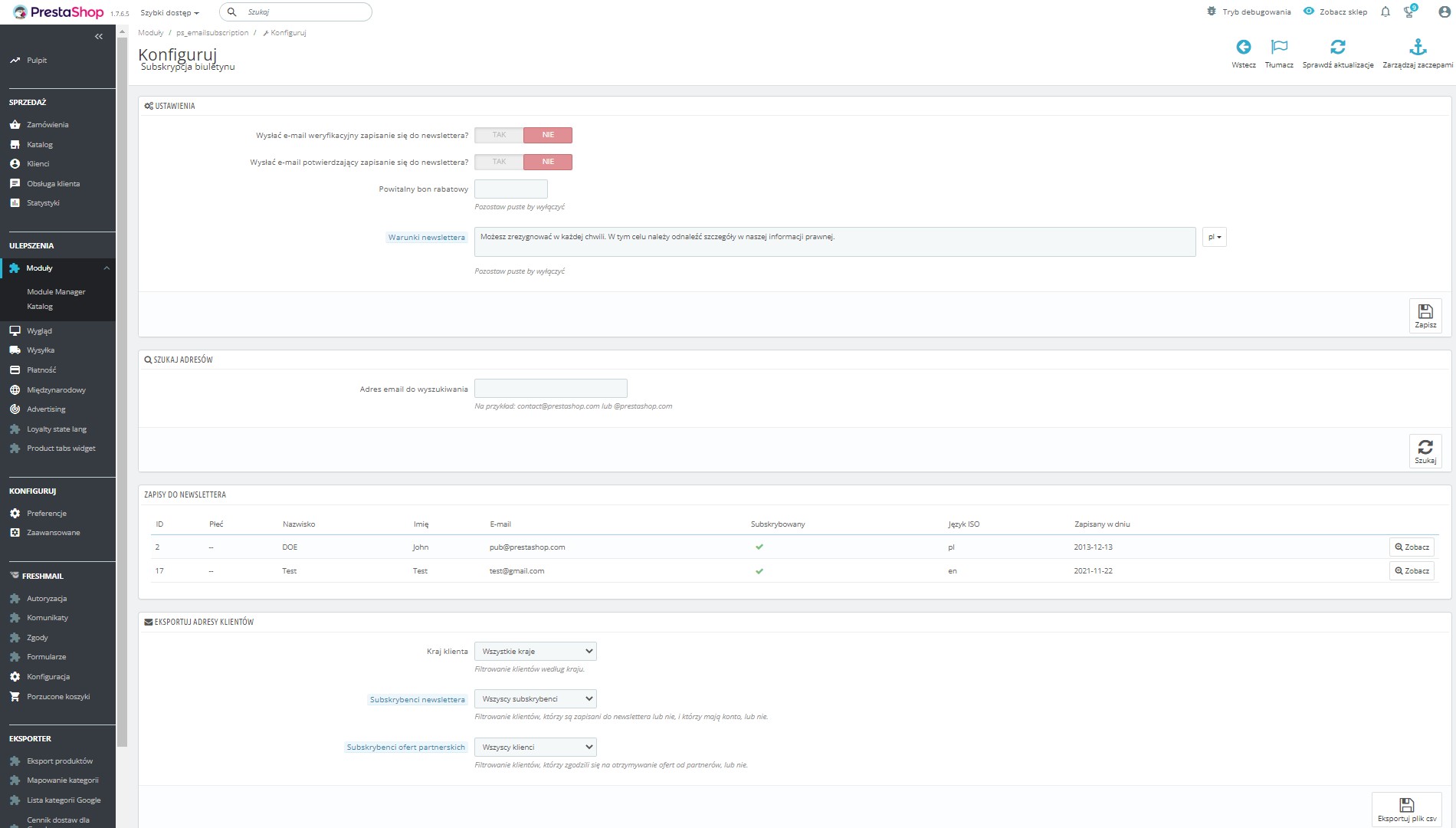
PrestaShop integration with mailchimp here.