The Translations tab in the PrestaShop 1.7 allows you to access to the content translation panel. Both those located on the frontend such as the order, shopping cart or search buttons, and those located in the administration panel. Thanks to properly selected tab you can easily translate selected text. Today we will focus on template translations in PrestaShop 1.7.
By selecting Improve, International and Translations in the administration panel menu you have access to five translation categories:
- Back office translations,
- Themes translations,
- Installed modules translations,
- Email translations,
- Other translations.

In the Modify translations section select:
- Type of translation: Themes translations
- Select your theme: classic (or another current PrestaShop 1.7 theme)
- Select your language: Polish (or any other language in which you want to make changes).
- Click Modify.
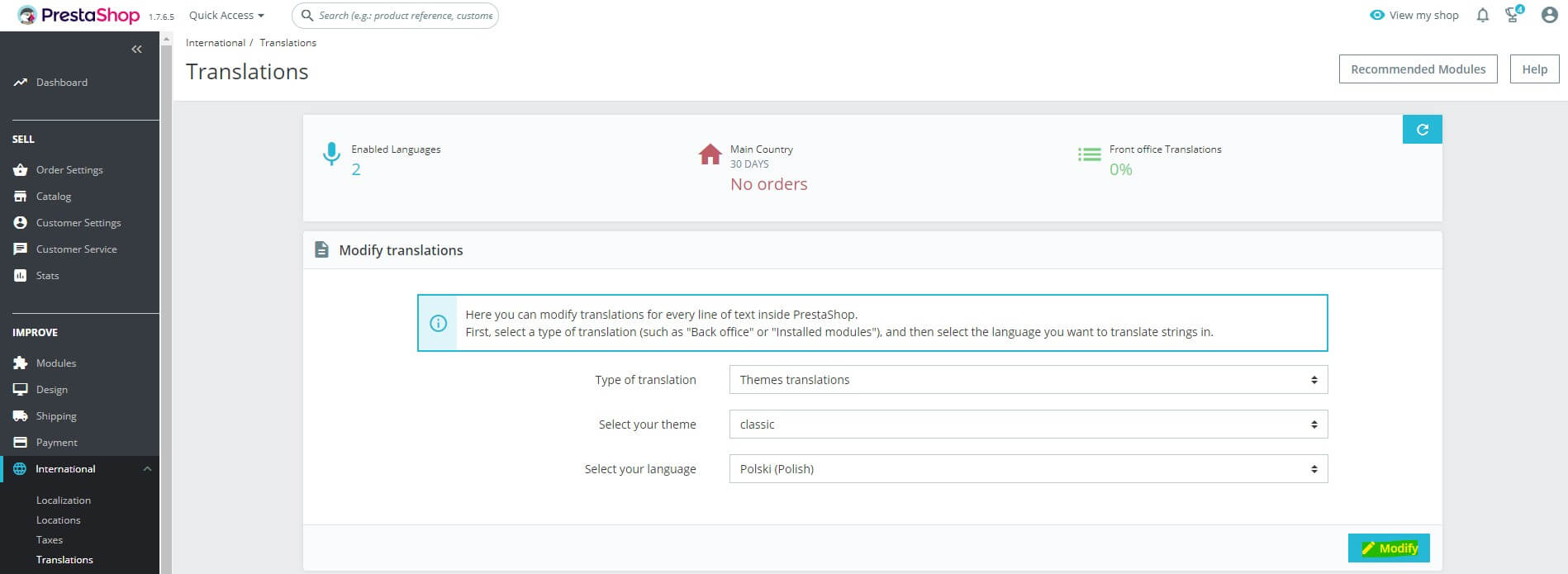
The newly opened page gives you access to two main translation categories: Modules and Shop.

Here you can customize descriptions displayed on the shop page (description, size, product details) and messages at different stages of the shopping path (No account? Create one here or Product Successfully Added to Your Shopping Cart). Thanks to the search engine you can quickly find the part you want to translate. For example, enter a description in the search engine and find a suitable tab in the left-hand menu.

Change the Description “opis” to "opis produktu" and save the changes. Refresh your shop's page and voilà the selected part of the page has been translated.

